 |
Federation Commander
A NEW fast paced board game of starship combat!
|
| View previous topic :: View next topic |
| Author |
Message |
Scoutdad
Commodore

Joined: 09 Oct 2006
Posts: 4751
Location: Middle Tennessee
|
 Posted: Wed Aug 18, 2010 1:33 pm Post subject: How to print doubles sided ship cards from Communique Posted: Wed Aug 18, 2010 1:33 pm Post subject: How to print doubles sided ship cards from Communique |
 |
|
This post was made in a different thread, but I chose not to hijack said thread and instread started a new one:
There are as many ways to perform this task as there are FC players... but I found that I could do this (at work, during lunch, using only the software that comes installed on a Windows based machine)! 
| storeylf wrote: | | I've found printing the Communiquie ships a bit of a pain, I like a nice double sided laminated card, and can never get the 2 sides to print squarely, usually due to the text on the same page - " so and so requested this," type text. |
'elf:
Here's the way I print two-sided Communique ships for laminations:
Step 1) [I use MS Word, YMMV] I created a custom label template with 2 8 1/2 x 5 1/2 labels side-by-side on a single landscape page...
[This enables you to insure that the two ship cards are centered in their respective sides and scaled to fit the available space]
Step 2) Open the desired communique ship... and press CTRL+Print Screen to add the screen image to the clipboard
Step 3) Open MS Paint - paste the clip-board image into Paint...
Step 4) Crop out the ship card data you want... Cut... open new Paint document... and paste... Then save the resulting file.
Step 5) Import the resulting jpg into the desired side of the MS Word document previously created, scale to the desired size and save.
Step 6) Lather - Rinse - Repeat. Continue with the second half of this side... then repeat with the other scale ships on the second side
[Just remember to reverse the order they appear so as to get the correct fleet/squadron ships on opposite sides of the same 8 1/2 x 5 1/2 sheet.
_________________
Commander, Battlegroup Murfreesboro
Department Head, ACTASF |
|
| Back to top |
|
 |
OGOPTIMUS
Captain
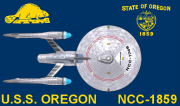
Joined: 10 Nov 2006
Posts: 979
|
 Posted: Wed Aug 18, 2010 4:48 pm Post subject: Posted: Wed Aug 18, 2010 4:48 pm Post subject: |
 |
|
Nice 'how to' Tony. I only wonder about the quality of the cards after going through MS Paint. Most of the times I have tried this the image has come out really grainy and of much lower quality. Perhaps i'm missing something.
I can only add my method, which isn't 'printing on both sides' and is a bit more involved, but works for me.
I print out each sheet as it is in communique, and cut off all the extra space using a nice paper cutter, no scissors here, since I can't cut a straight line to save my life.
I also have a pre-cut template that is about 5 by 8. I use this to cut the ship cards down to a good size so the lamination will still seal outside the card.
Then, it's just a simple matter to glue the cards together back to back and put them in the laminator.
_________________
O.G. OPTIMUS

Newest Page | Newer Page | OLD Page |
|
| Back to top |
|
 |
ericphillips
Commander

Joined: 16 Apr 2009
Posts: 701
Location: Los Angeles, CA, USA, Sol, Gould Belt, Orion Arm, Milky Way Galaxy, Local Group, Universe Beta
|
 Posted: Wed Aug 18, 2010 5:24 pm Post subject: Posted: Wed Aug 18, 2010 5:24 pm Post subject: |
 |
|
I use Photoshop to rasterize the PDF image (it will not open protected PDFs, luckily the Communique's are open). I then resize them to fit the page correctly, getting rid of the borders and "new ship" comments. Photoshop is very high quality (it is a pro app), but expensive. The expense is mainly those pro features, necessary for prepping print jobs, direct interplay with other adobe programs (Illustrator, InDesign, etc) and other industry needed features. Most people will never use most of its functionality.
For better quality I would suggest not using MS Paint, especially for the color depth. If you can't afford Photoshop, here are some other choices:
*Photoshop Elements: The Jr. version of Photoshop. Opens PDF's like its big brother. Get it for $80-$90 bucks. It is the simplest of the programs I list, and as such it is limited.
*Paint Shop Pro X3 from Corel: Also opens PDFs and handles them well. It is more powerful in many ways than Photoshop Elements, but has a higher learning curve. It costs about $70 on the street.
*The GIMP: This opens PDF directly, but only on LINUX. Other platforms need plugins, and it takes a few odd steps to get it to work. It has a high learning curve as well, but it is $FREE!!!! In power, it is somewhere between Paint Shop Pro and Photoshop.
So, what I did was make a Photoshop file for each empire (plus generics and monsters). I rasterize the Communique and resize them to fit the half sheet correctly.
Next, I place the image on the top half of the document, leaving the bottom half BLANK. Why? Because then I can print one ship, then choose another I refeed the paper back through reversed and the image of the next ship prints in the blank space. So, if I need to print two different ships, I don't waste paper.
BTW: I am getting a heat laminator shortly. I wanted 9 x 6 pouches to seal 8.5 x 5.5 half sheets, but could not find any locally. however, Amazon sells them for like $9 for 100 pouches. Sweet.
_________________
"I could have been an adventurer like you, but I took an arrow to the knee." |
|
| Back to top |
|
 |
Scoutdad
Commodore

Joined: 09 Oct 2006
Posts: 4751
Location: Middle Tennessee
|
 Posted: Wed Aug 18, 2010 6:33 pm Post subject: Posted: Wed Aug 18, 2010 6:33 pm Post subject: |
 |
|
Again... as I said, there are as many ways as players.
When at home, I use CorelDraw 10 to open the native PDF and go from there. Unfortunately, I don't have that luxury at work - so I created a work around.
Whilethere is a slight degradation in image quality going through MS Paint, you can minimize it by not manipulating the image more often than necessary.
_________________
Commander, Battlegroup Murfreesboro
Department Head, ACTASF |
|
| Back to top |
|
 |
DirkSJ
Lieutenant Commander
Joined: 08 Jun 2010
Posts: 239
|
 Posted: Wed Aug 18, 2010 8:01 pm Post subject: Posted: Wed Aug 18, 2010 8:01 pm Post subject: |
 |
|
To mitigate graininess make sure you do SaveAs in MSPaint and chose the largest BMP file format available. The file will be huge but it should help.
This is a really nice method Scout. I may try this.
Does anyone know how much print shops charge to laminate FC size cards? |
|
| Back to top |
|
 |
jmt
Lieutenant Commander

Joined: 08 Oct 2006
Posts: 394
Location: Plano, TX
|
 Posted: Wed Aug 18, 2010 8:02 pm Post subject: Posted: Wed Aug 18, 2010 8:02 pm Post subject: |
 |
|
On my mac, I print the two pages of the ship card, selecting the "2-pages per print page" option in the print dialog. This produces side by side images which can be folded over and laminated or put into a page protector.
_________________
jmt
 |
|
| Back to top |
|
 |
djdood
Commodore

Joined: 01 Feb 2007
Posts: 3407
Location: Seattle, WA
|
 Posted: Wed Aug 18, 2010 8:02 pm Post subject: Posted: Wed Aug 18, 2010 8:02 pm Post subject: |
 |
|
I color laserprint mine at work on separate pages. Once home, I trim the upper and right edges of one (say the squadron scale card), then trim the bottom and left edges of another (say the fleet scale of the same card).
I then tack them both face down onto a piece of card board and spray their backs with "spray adhesive" (3M Super 77).
Once they have the adhesive, I carefully align the cut edges of the two pages at one corner and press them together, back to back. Then it's back to the paper cutter to cut off the excess on the untrimmed edges. This gives me a roughly cardstock thick card with both sides printed.
That card then goes into my cheapee Scotch laminator I got at Wall-Mart. A few quick cuts with some scissors and I get a card that isn't as good as ADB's, but is pretty darn respectible.
I usually collect 10-12 sets of prints and do them all as a big batch, so it's really not that much work.

I use similar methods for my self-made play-aids.

_________________
  |
|
| Back to top |
|
 |
Scoutdad
Commodore

Joined: 09 Oct 2006
Posts: 4751
Location: Middle Tennessee
|
 Posted: Wed Aug 18, 2010 8:30 pm Post subject: Posted: Wed Aug 18, 2010 8:30 pm Post subject: |
 |
|
Dirk:
You are correct. I save as the highest resolution bmp that i can. It does make a hge file, but I usually save it in a temp directory and then delete it after I'm finished, so the size doesn't matter.
Will:
I too use an El Cheapo heat seal laminator I picked up at Walmart many years ago. I do use the thicker laminating pouches from Staples, so the final product is a bit thicker, but nearly as stiff as ADBs.
you also made a good point I overlooked.
If you trim the actual sheet to slightly less than 8 1/2 x 5 1/2 - you can laminate it and then trim the lamination to 8 1/2 x 5 1/2 and still have a solid, laminate to laminate border around the card.
_________________
Commander, Battlegroup Murfreesboro
Department Head, ACTASF |
|
| Back to top |
|
 |
mojo jojo
Lieutenant Commander
Joined: 23 Jun 2009
Posts: 340
|
 Posted: Wed Aug 18, 2010 9:54 pm Post subject: Posted: Wed Aug 18, 2010 9:54 pm Post subject: |
 |
|
If it's ok with ADB, would it be possible for someone who has done the work already to post it somewhere or to email the file to me? I would love to have a bmp or jpg ready to print and have more ships to play with.  |
|
| Back to top |
|
 |
djdood
Commodore

Joined: 01 Feb 2007
Posts: 3407
Location: Seattle, WA
|
 Posted: Wed Aug 18, 2010 10:11 pm Post subject: Posted: Wed Aug 18, 2010 10:11 pm Post subject: |
 |
|
I print directly from the pdf.
_________________
  |
|
| Back to top |
|
 |
Jean
Site Admin
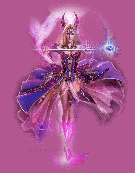
Joined: 18 Sep 2008
Posts: 1727
|
 Posted: Wed Aug 18, 2010 10:57 pm Post subject: Posted: Wed Aug 18, 2010 10:57 pm Post subject: |
 |
|
Mojo, that would be a Very Bad Thing, I think.
But they are free, you say.
However, when we make changes to the ships (and ask SVC how many times I say "Move this here and add that there, and please change the note thusly"), how will you know which ship is right?
That is why we have always said when we put up a chart or PDF, feel free to put a link to it from any website. Don't repost it. If we do change it, then we want to only have the one version out in the wilds of the Internet.
Now, I don't have the final say, but that is my take on it and why SVC will probably say no.
_________________
Business Manager/RPG Line Editor
Amarillo Design Bureau, Inc. |
|
| Back to top |
|
 |
ericphillips
Commander

Joined: 16 Apr 2009
Posts: 701
Location: Los Angeles, CA, USA, Sol, Gould Belt, Orion Arm, Milky Way Galaxy, Local Group, Universe Beta
|
 Posted: Wed Aug 18, 2010 11:10 pm Post subject: Posted: Wed Aug 18, 2010 11:10 pm Post subject: |
 |
|
yeah, I am not comfortable sharing the files I make.
_________________
"I could have been an adventurer like you, but I took an arrow to the knee." |
|
| Back to top |
|
 |
ericphillips
Commander

Joined: 16 Apr 2009
Posts: 701
Location: Los Angeles, CA, USA, Sol, Gould Belt, Orion Arm, Milky Way Galaxy, Local Group, Universe Beta
|
 Posted: Wed Aug 18, 2010 11:11 pm Post subject: Posted: Wed Aug 18, 2010 11:11 pm Post subject: |
 |
|
| djdood wrote: | I use similar methods for my self-made play-aids.
 |
wow. Your command cards ROCK!
_________________
"I could have been an adventurer like you, but I took an arrow to the knee." |
|
| Back to top |
|
 |
djdood
Commodore

Joined: 01 Feb 2007
Posts: 3407
Location: Seattle, WA
|
 Posted: Wed Aug 18, 2010 11:53 pm Post subject: Posted: Wed Aug 18, 2010 11:53 pm Post subject: |
 |
|
Thanks, I did them based on the ones in SFB, about a year before the real ones for FedCom came out.
_________________
  |
|
| Back to top |
|
 |
Scoutdad
Commodore

Joined: 09 Oct 2006
Posts: 4751
Location: Middle Tennessee
|
 Posted: Thu Aug 19, 2010 1:03 pm Post subject: Posted: Thu Aug 19, 2010 1:03 pm Post subject: |
 |
|
| djdood wrote: | | Thanks, I did them based on the ones in SFB, about a year before the real ones for FedCom came out. |
But they're missing the "Slither Left" and "Slither Right" cards!
 WHANG! WHANG!
Owwww... 
_________________
Commander, Battlegroup Murfreesboro
Department Head, ACTASF |
|
| Back to top |
|
 |
|
|
You cannot post new topics in this forum
You cannot reply to topics in this forum
You cannot edit your posts in this forum
You cannot delete your posts in this forum
You cannot vote in polls in this forum
|
Powered by phpBB © 2001, 2005 phpBB Group
|








